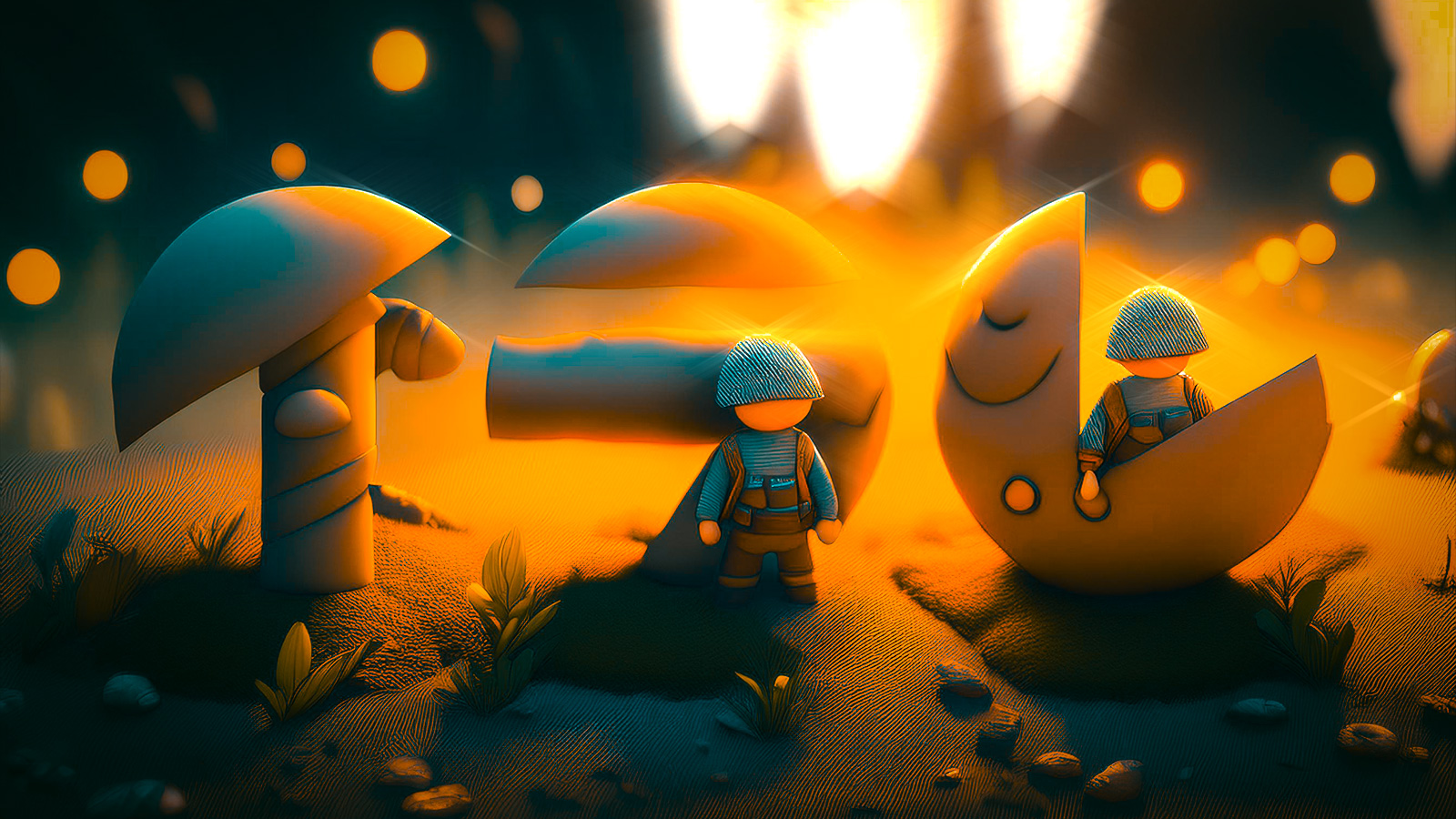A pen tablet allows you to draw easily with brush pressure sensitivity in Adobe Illustrator.
My pen tablet is a Wacom Intuos Pen.
Here is how to set the pen pressure for a calligraphic brush in Illustrator.
[Illustrator] How to Set Pen Pressure for tablet
- Click New Brush in the Brushes panel
- Select Calligraphic Brush
- In the Calligraphic Brush Options panel
- Size: Pressure (Default is Fixed)
- Variation: 1 pt or more